
Student Instructions on How to
Use the
Amridge University
Research Log
Introduction
Amridge University has acquired high quality, full-text, online databases of journals and magazines. Also, the University has entered into cooperative agreements with several of the nation's leading university research libraries that provide Amridge University faculty and students with access to over 19 million volumes of traditional bound books and over 30,000 electronic books (e-books) that can be delivered anywhere in the continental United States via overnight delivery and just a few days overseas. In total, Amridge University students and faculty have access to a quantity and quality of books, journals, magazines, and other publications that have traditionally been available only on the campuses of a handful of universities in the United States. This library research capability will ultimately help Amridge University students master their respective course subject material and help them strengthen their research skills. These skills will prove to be a tremendous asset throughout their careers after graduation from Amridge University.
Because a commitment to research is an important element in our students' education, Amridge University developed and implemented a Web-Enabled Research Log System (Research Log). The Research Log will help in three ways:
1.
It will help students keep track of the number of library resources they have obtained from a library, web site, or other research sources.
2.
It will help faculty obtain a better understanding of where and how students are conducting their research for a given class. From this information, faculty can review the research logs to help determine if they need to make adjustments in courses to help students master research processes. Also, because faculty can view the Research Log system in real-time, faculty can immediately contact selected students who are going to sites not considered "scholarly" sources.
3.
This system will provide the Amridge University faculty and administration with more accurate information on the types of resources the University should invest in to better meet the needs of its students. A student may, as an example, go to an online journal that would be considered “scholarly” but is not currently used by the University. Specifically, a student may have access to an online journal that the University currently does not have access for faculty and students. With the student’s citation of the site and journal, the respective faculty member may visit the respective web site to see if this is a journal or service that the University should purchase for use by all Amridge University faculty and students.
Login
Instructions
A few days after the beginning of the semester, you will be emailed information on how to login to the Student Research Log. Generally, you may access the Research Log in one of two ways.
First, select the Amridge Library and Research Log resource page located under your Modules section of your Canvas course. On that page you will find the link to Research Log. In this same location you will find the WRL ID that is important for your login. Pay close attention to the term in which you are enrolled.
The second way to land on the home screen login page is to select the Research log link located in the left hand navigation of your course. That will take you directly to the Research Log login screen.
In the spaces provided, key in your student name, Amridge University student ID number, and, the WRL Log ID that was sent to you via email at the beginning of the semester (See Figure 1). The direct login to the Research Log is at the following address:
http://www.cirservices.com/ResearchLogs/Student_Login.cfm
Once you are at the login screen, provide your student name, Amridge University student ID number, and the WRL Log ID that was sent to you via email at the beginning of the semester (Figure 1).
Figure 1
Research Log Login Screen
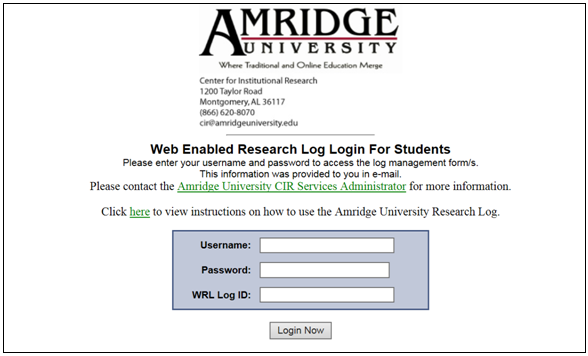
The "WRL Log ID" will be unique for each semester with each Research Log session being active for two semesters. Thus, if a student receives an asterisk (*) grade, he or she will have one additional semester to continue to work on his or her Research Log. Also, it is up to the discretion of each faculty member to decide the Research Log entry cutoff date for a given semester. The only exception would be in those instances when a student receives an asterisk grade.
How to
Use the Research Log
Once you have logged on to the Research Log, you will be able to make your log entries. The Research Log has been developed so that a student makes a new entry for each research activity per registered course. Thus, during the semester a student could have five, ten, twenty or more entries for a given course.
To begin an entry, select the appropriate course that the entry is to be made under Item 1 (See Figure 2).
Figure 2
Home Page for the Research Log
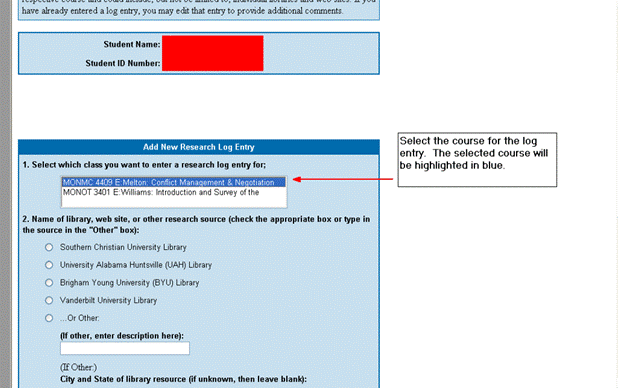
Next, select your research source. For the convenience of students, there are four entries provided that most Amridge University students use. These entries include:
(1) Southern Christian University Library, (2) University of Alabama at Huntsville (UAH) Library, (3) Brigham Young (BYU) Library, and (4) Vanderbilt University Library. If, for example, a student checked-out a book from the SCU library or downloaded an article from the SCU Virtual Library Portal accessible through the Amridge University Canvas portal, then he or she would select the "Southern Christian University Library" .
If, as another example, a student checked-out a book from the University of Alabama Library at Huntsville (UAH), as a holding of the UAH Library, then the respective student would select the "University of Alabama at Huntsville (UAH) Library" .
It is important to note that through an agreement, the UAH Library will be responsible for shipping all books to Amridge University students. Thus, for the purposes of the Research Log, it is important that the student take note of where the respective book is located and make the appropriate entry into the log. If, for example, a student does a search for a book through the Brigham Young University (BYU) Library search on the SCU Virtual Library system and orders the respective book, the UAH will actually place the order and ship the book to the student. In such a case, however, the student would select the “Brigham Young University (BYU) University” in the Research Log.
If the source was from another library or research source, then select the “Other” and type in a name of the resource in the space below the “Other” (See Figure 3). If the source is a web site, then give a descriptive name of the web site such as the name of the organization that owns the web site.
Figure 3
Selecting the "Other" Option
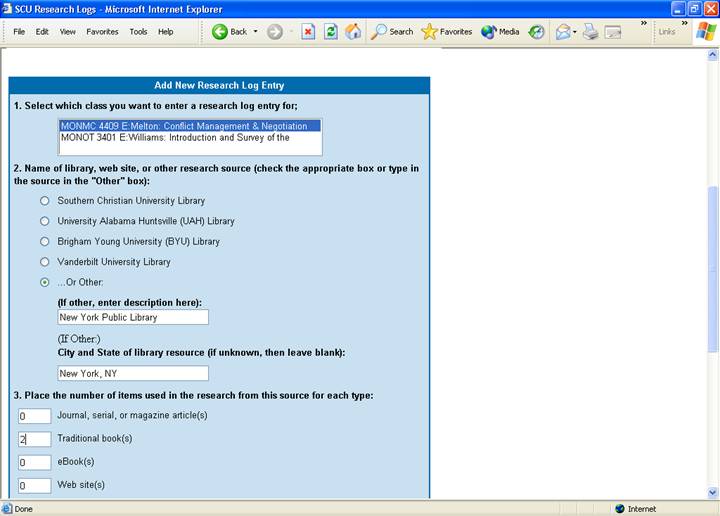
Next, select the type of research source (e.g., books, journals, web site, etc.) and put the number of items reviewed or obtained for Item 3 (See Figure 3).
If the source is a web site, be sure to put the number under the "Web site(s)" opor Item 3. Also, specify the full web site address in Item 4. The easiest way to do this is to copy the respective web site address from the web browser and paste the site address in the space provided in Item 4 (See Figure 4).
Figure
4
Entering Web Site
Information
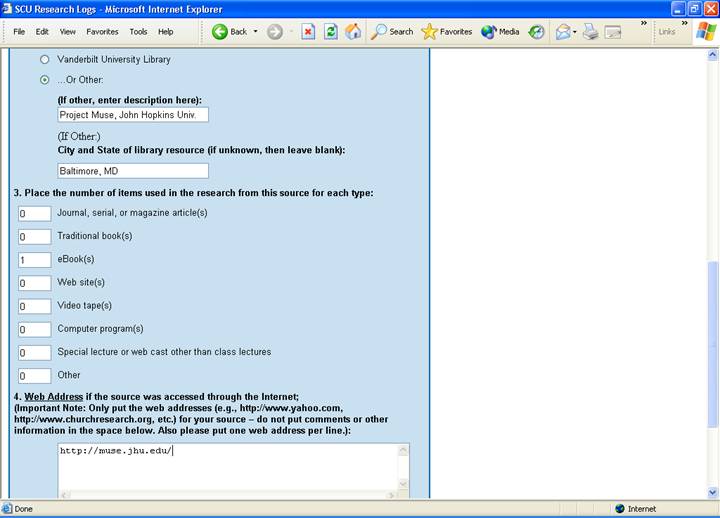
Next, provide pertinent comments in the Item 5 box (See Figure 5). An example is to specify the name of the book or books checked-out and provide a few comments on the value of the books for the respective course. Also, some faculty may require students to enter bibliographical information on books, journals and other items obtained and reviewed for a given course. Remember, it is the student’s responsibility to read the course syllabi to see all of the course requirements. If a student is uncertain about the Research Log requirements for a specific course, then he or she should contact the respective faculty member and request clarification.
After all of the entries have been made, select the "Start or Add This Class Research Log" option at the bottom of the page (See Figure 5)
Figure
5
Final
Log Entry
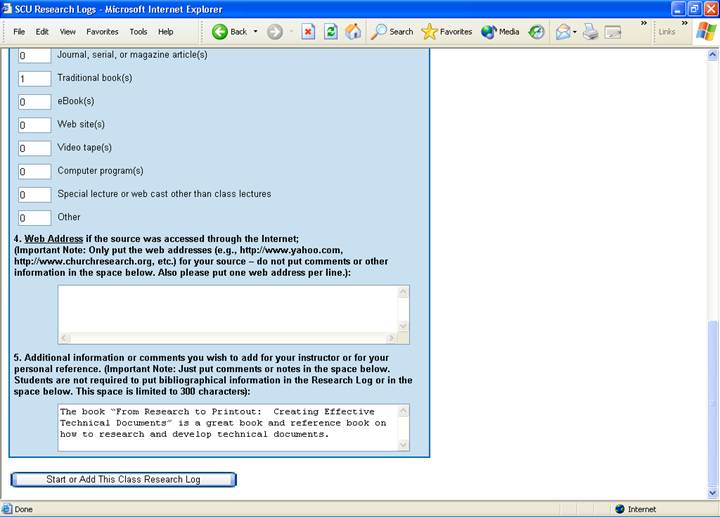
After you select the Start or Add This Class Research Log, the log will be entered and will be shown near the top of the Research Log home page (See Figure 6).
.
Figure
6
Research Log Home Page
Showing One Log Entry
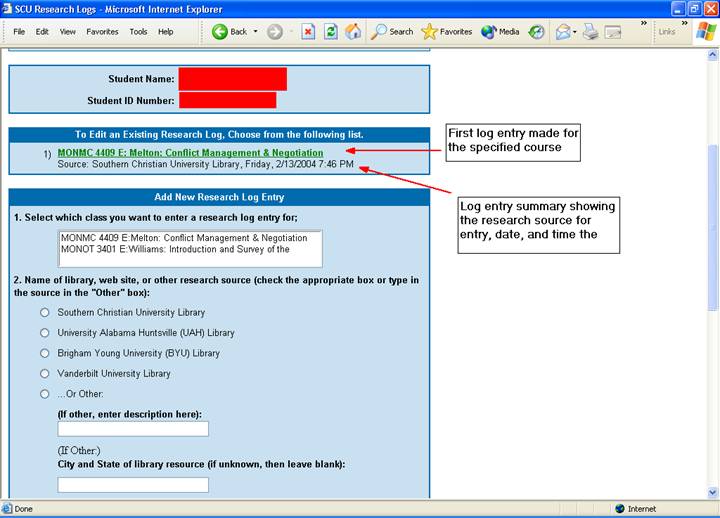
Final Comments
and Recommendations
There are several comments and recommendations that students should consider with regards to the Research Log requirements. These comments and recommendations are as follows:
■ With the exception of certain language and mathematics courses, Research Log entries are required for all courses at Amridge University. As a minimum, the quality of the Research Log entries carries a value of 200 points toward a student’s grade for a given course.
■ Students will be best served if they make Research Log entries during the semester rather than waiting until the end of the semester. This practice will help the student better document his of her research activities that will be of help during the development of research papers.
■ Do not wait until the last minute to make Research Log entries. During the Research Log test period, several students waited until just a few hours before the end of the semester only to find that they could not access the Internet due to local Internet or computer problems. Using the computers and using the Internet is an important part of today's work environment which means that everyone must learn to plan ahead and allow for technical difficulties - businesses have lost large contracts because an employee waited to the last minute to submit a business proposal only to find that the computer crashed or the Internet in the area was down.
■ Carefully read each course syllabi and other instructor communications to determine if there are any additional assignments or instructions associated with the Research Log.
■ Spelling counts! As with any activity at an institution of higher education, students should be sure to proofread Research Log entries before they are submitted.
■ The user name and password for logging into the Research Log is located in the email that you receive.
■ Remember that the WRL Log ID will be unique for each semester. Also, a Research Log for a given semester will be available for only one semester beyond the semester the respective courses were taken.
■ When in doubt ask for help. When in doubt ask for help. Questions regarding the Research Log may be emailed to: cir@amridgeuniveristy.edu. When sending an email, it is recommended that a telephone number and best time to call be included in the message in the event that a person-to- person conversation is required to resolve the student's Research Log problem.